Complete Microsoft Word: Your All-in-One Guide
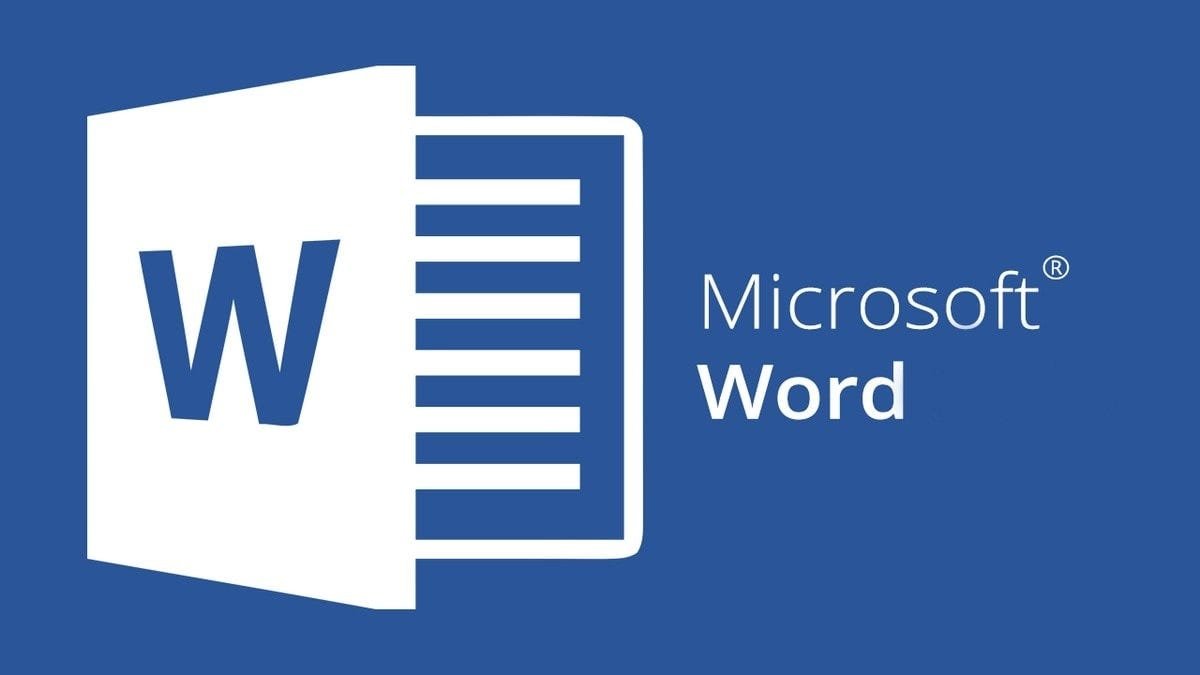
About Course
Unlock the full potential of Microsoft Word with our expert-led training designed to enhance your document creation and management skills. Whether you’re a beginner or looking to refine your expertise, this course covers everything from essential features to advanced techniques. In this Word tutorial, you will learn how to format text, save and share documents, modify line and paragraph spacing, use tables and columns, and do more with your documents.
Course Content
Word Basics
-
Getting Started with Word
-
Understanding OneDrive
-
Creating and Opening Documents
-
Saving and Sharing Documents
Working with Text
Layout and Printing
Working with Objects
Collaboration and Reviewing
Doing More with Word
Quiz
Student Ratings & Reviews

No Review Yet